
IMPORTANT APP UPDATES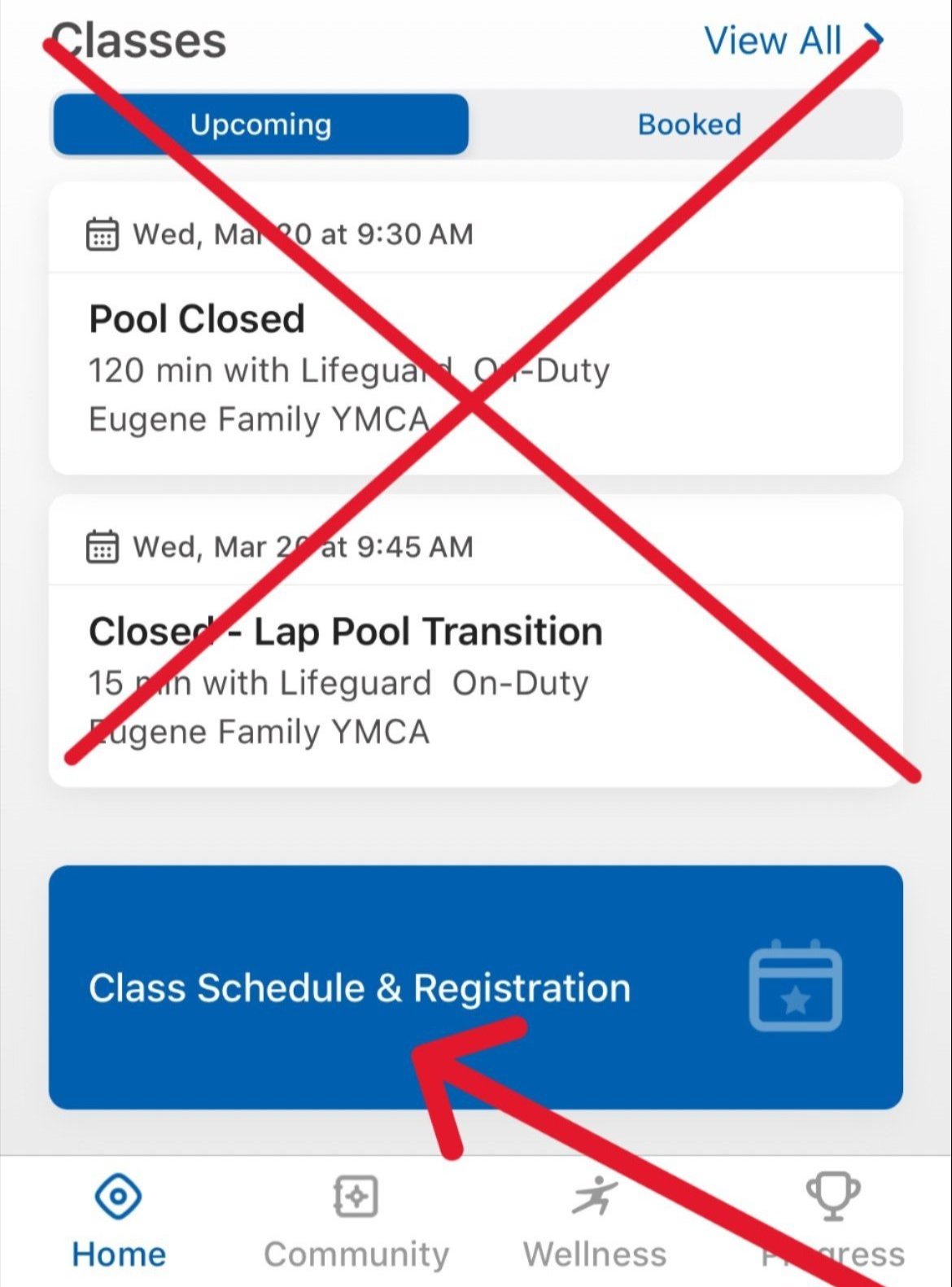
Thank you for your patience as we navigate continued EUG YMCA app difficulties, primarily with registering for group fitness classes. We know those class spots are precious, and we want to do everything we can to help you sign up for classes.
On Thursday, March 28, 2024, you will see changes to the app homepage. The "Classes" widget, which we have learned has caused many of our issues, will go away. Instead, we've added a widget called "Class Schedules & Registration" to the homepage. You can check it out now by logging into the app. This links directly to Your Y Account, improving the class reservation process.
With this change:
- You will have access to more filter options, including area (i.e. studio/space)
- You will now be able to register multiple active members on your account for class
- Note: you cannot add multiple people on the same account to a waitlist
- You will now always be automatically checked into your group fitness class when you scan into our facility within 90 minutes of class start time
This will eliminate:
- Double class reservations
- Accidentally registering someone else on your account for a class
- Confirmation emails being sent to the wrong person on your account
For updated instructions on how to register for group fitness classes, please click the button below.
CLASS RESERVATION INSTRUCTION MANUAL
Thank you, again for giving our Y team grace as we transition into our new home. We are so please to have a space for our community to grow and thrive. It is our hope that these app updates help you utilize our classes, programs and spaces to the fullest. If you have questions about the app, or want some 1:1 training, please come to our Y App Open Office Hours listed below:
- Monday, April 1, 2024, 11 a.m. to 1 p.m., Kalapuya Community Room
- Tuesday, April 2, 2024, 12 to 2 p.m., Corner Hut
- Wednesday, April 3, 2024, 9:30 to 11:30 a.m., Corner Hut
- Monday, April 8, 2024, 12 to 2 p.m., Corner Hut
- Tuesday, April 9, 2024, 1 to 2:30 p.m., Corner Hut
How to find your booked classes has changed!
EUG YMCA APP
Step 1: Tap the Class Schedule & Registrations button on the Home tab.
Step 2: Click Dashboard Tab
Step 3: Scroll to Visit section
Step 4: Click View All to see all of your upcoming classes
Eugene YMCA Website
Step 1: Log in to your Y Account
Step 2: Click Dashboard Tab at the top of the page
Step 3: Find the Visit section
Step 4: Click View All to see all of your upcoming classes
